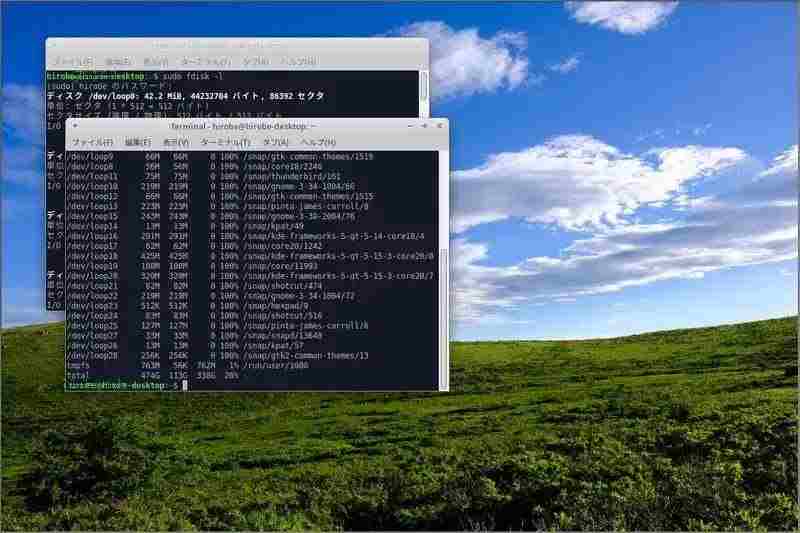SELINUXの設定間違いでOS起動しない対処
ネットでは、結構SELINUXの設定間違えでシステムが起動しなくなる対策が色々とでていました。
参考サイトさんの方法を、CentOS8で実施して上手く行きましたので記録しました。
- システムブート時に「e」キーを押す
下記画面が出るので、赤印の所に selinux=0 と追記します
load_video
set gfx_payload=keep
insmod gzio
linux ($root)/vmlinuz-4.18.0-80.11.2.e18_0.x86_64 selinux=0 root=/dev/mapper/c
l-root ro crashkernel=auto resume=/dev/mapper/cl-swap rd.lvm.lv=cl/root rd.lvm
.lv=cl/swap rhgb quiet
initrd ($root)/initramfs-4.18.0-80.11.2.e18_0.x86_64.img $tuned_initrd
Press Ctrl-x to start, Ctrl-c for a command prompt or Escape to
discard edits and return to the menu. Pressing Tab lists
possible completions.
上記は、PCを起動した直後のCUI画面で、4,5行目にバックスラッシュが入っていますが、これは自動で右端に入るようで、文字を入力しても、バックスラッシュは、出る位置は変化しません!
- 追記したら、「Ctrl+x」キーを押してシステムを起動します
- ログイン画面で、root+PWでログインします
- 記載ミスしたconfigファイルを修正して再起動します
念の為、元に戻したConfigの内容です。
# cat /etc/selinux/config
# This file controls the state of SELinux on the system.
# SELINUX= can take one of these three values:
# enforcing - SELinux security policy is enforced.
# permissive - SELinux prints warnings instead of enforcing.
# disabled - No SELinux policy is loaded.
SELINUX=enforcing
# SELINUXTYPE= can take one of these three values:
# targeted - Targeted processes are protected,
# minimum - Modification of targeted policy. Only selected processes are protected.
# mls - Multi Level Security protection.
SELINUXTYPE=targeted
再起動後、動作確認する
再起動後、正常にログイン画面が出てくれば作業は完了です。
因みに、Selinuxを止めようとして、SELINUXTYPEをdisableとした間違えです・・・!?